I’m going to show you a dozen websites that are extremely helpful in several categories that you’ll learn about earlier, hopefully, some of them will come in handy right now or later sometime down the road with many new viewers. I’ll show you our absolute favorites along with a few that have never appeared in any of our articles.
12 INCREDIBLY USEFUL WEBSITES YOU WISH YOU KNEW EARLIER 2022

LET’S GET STARTED.
ANALYZE SUSPICIOUS FILES
Virustotal is possibly one of the most useful websites ever created, it’s a free service that uses over 70 security scanners and URL blocklist services to detect viruses, malware, and other types of malicious content, no antivirus or anti-malware software it’s perfect so I suggest you bookmark virustotal as an extra layer of protection, you have the option to scan a file on your computer, a website URL and the search tab allows you to scan a URL domain IP address or file hash file and URL are two that you will probably most often used to check a file on your computer,
An example would be after you download the software and before installing make sure the file is selected left click and drag it to your computer in the window and release it if they are all listed as undetected which means none of the security vendors have flagged it file as malicious, just be aware that you may encounter false or positives from time to time, you should use your best judgment,
Let’s go back to the home page and scan the URL of the website, select the URL and type or paste the web address into the search box, then press enter, if you get a result that detects problems with the address you entered like in this example, it’s probably best to avoid with visiting this site because for one the whole URL looks suspicious and because more than a few have found the problem, which means it’s probably not a false positive,
FREE REPAIR GUIDES

If you’re like us and support the right to fix motion ifixit is your friend, in short, the fixers have an opinion , that you should be able to repair anything yourself or someone of your choice and have easy access to tools and parts diagrams ifix sells both tools and parts and has free step by step repair guides you can enter your product in the search box or select explore categories as you can see , there are several categories you can choose from select your category let’s go with phone onem Apple android and others are listed in this example, we will go with Apple iphone find your phone in the list and select it here is iphone 13 for will provide a brief description of the product click select device select one of the guides listed after selecting the guide will show you the level of difficulty the number of steps needed which will do 36 steps on this phone just to replace the battery and below you will also see the required time and number of sections where you will see the tools needed to complete the repair and if they have parts available they will list them here and after you gather the tools and parts you need you will find these step by step instructions easy to do but time consuming just replace parts hopefully one day modular phones that make it easy to replace parts in seconds will become the norm
FREE PHOTO EDITOR ONLINE

Pixlr is a photo editor that allows you to edit images in your favorite browser without the need to install any software, it’s easy to use and great for those of you who don’t want to learn a program like photoshop or n better you can use mo Key free features include thousands of free templates you can use for resume presentation brochures and even includes templates to create a youtube banner with one click, there is even a background remover tool to easily remove the background from your images pixlr has two separate web apps to choose from pixlr x and pixlr e pixlr x is for those of you who just want to quickly edit your photos with the very basics, there are tools to add crop and rotate text and you can easily add effects to enhance your image pixlr ease for those of you who want more advanced tools not found in pixlr x for those willing to put in the time pixlr e is what you’ll want to use if you’re trying to create the perfect image
ANALYZES TERMS OF SERVICE AGREEMENTS

Most people don’t read terms and service agreements, just click agree and move to the terms of service website, we didn’t read the hard work of analyzing and summarizing the terms + services and the privacy policy of websites and services on the internet et after analysis, the terms and conditions are assigned a mark with a mark that has the best terms of service and at the opposite end and an electronic mark is the worst, with the terms and conditions raising very serious concerns on their home page. look at the summary of the terms of service and the mark given by some of the most famous companies, for example, it’s no surprise that Facebook and amazon have an electronic mark in the search box, you can search any website or service in their database, as expected, duckduckgo has fantastic terms service and gets a stamp let’s not pull out the terms of service summary when you sign up for any apple service with an e-stamp it’s quite obvious that apple’s marketing doesn’t match reality and in fairness, Microsoft and Google aren’t any better and on a positive note in this segment, a bipartisan bill was introduced to help simplify the language used in terms of service agreements, websites and services would also have to include a summary statement for users without all the legal jargon, and that summary statement would also have to disclose the violation details of that website or service For the past three years.
BOOK RECOMMENDATIONS

If you’re someone who likes to read books, what should I read next is a website you should bookmark, it recommends books based on an analysis of its database of real readers to give you suggestions of what you should read more in the search box enter the name of the book or the author I’ll go with the shining which is a book by Stephen King select it on a new page that opens it will show a list of books that it thinks you might like they could like on your search query.
REALTIME OUTAGE MONITORING

Down detector is a page I bookmark for those times to check a specific service like a streaming service a cable company’s mobile service provider or any other online service to find you t have an outage or some other problem to have used it just put the name of the service in the search box I will go with Xbox live at the top of the page you will see a status which in this case means there are no current problems below that is a graph of reported problems in the last 24 hours looks like yesterday was a bad day, if you scroll down you’ll see a map of current outages that you can click on and to the right of that you’ll see the most reported issues and if you scroll down a bit you can see comments from other users.
STREAMING SEARCH ENGINE

If you’re subscribed to multiple streaming services like Netflix Disney plus prime video and many more just follow as useful to find streaming services with movies and tv ads you want to watch in the search field here in the top right corner enter the name of the movie or TV show you are looking for let’s get down to business select it and then select the season let’s find the first series with the best price the filter selected top row will show you where is this content available from various streaming services and in the row below where you can rent or buy just watch it is now available for use in dozens of countries.
FREE STOCK PHOTOS & VIDEOS

If you are looking for free high-quality photos and videos for your next project pexels is a fantastic resource, which offers hundreds of thousands on its site that are handpicked from those uploaded by its users and sourced from other free image and video sites, after finding a photo or video you’d like to download select the drop-down arrow next to free download, if it’s a photo you can choose the image size or if it’s a video you can choose the video quality and then click on the free download save to computer unlike most free photo and video sites Pexel’s license is straight forward, you can download all images and videos on their site for free for personal and commercial use without attribution.
CHECK VIDEO GAME TIME LENGTH

If you are a gamer how long to beat is useful to find out how long it will take you to finish a video game whether you have a busy schedule or have more free time, it might be helpful to know that information about how much time you will have to spend playing this game at the top, look up your game Halo infant is popular right now click it accordingly depending on your playstyle the main story would take 10 and a half hours to complete and up to 25 and a half hours if you are complete scrolling down the page will give you more information regarding the length of time on game completion which could be useful.
FREE TRANSPARENT IMAGES

Cleanpng is another great resource for creatives looking for free high-quality (HQ) transparent images for their website brochure morning or whatever, they currently have more than a million images without backgrounds, all of which are free and no account registration is required, if you are looking for a specific type of image, type it in the search box and press enter, click on the image that suits your needs and then save it to your computer click the free download below the image
RECIPE SEARCH ENGINE

If you are someone who doesn’t like to waste food or just doesn’t want to go to the grocery store superchef is a handy recipe finder that lets you search by ingredients that you already have in your pantry or fridge to use it select the ingredients you already have at home on the left let’s go with garlic butter sour cream scroll down the list flour sugar banana scroll down some more cheddar and bacon when you’re done you’ll see all available recipes based on the ingredients you have chosen here on the right.
FIND DEGREE PROGRAMS INTERNATIONALLY

Bachelor’s degree are for those who want to go to college or university, find ou bachelor degree programs or another type of degree program in the field you would like to study find out what is available in the place where you want to get your degree, first enter what you want to study in the field or select the dropdown arrow on the right and select it from the list let’s go to computer science and then enter the place of the site you want to study they are international so you can enter almost any city with a college or university for fun let’s go with barcelona spain choose it after filling both fields click search now you will get a list what is available in your chosen location for more information on a specific program choose read more on this page you will get important information for the earliest start date duration type of study such as campus or online and tuition fees and below you will get an introduction describing more about their degree and why you should choose them thanks for reading these useful articles if this article is useful for you give it a thumbs up in comment section below and share with others what website you use that you think would be useful for others, let us know in the comments.
Also, Read the following useful articles:
Thanks for sharing. I read many of your blog posts, cool, your blog is very good.
Thank you very much for sharing. Your article was very helpful for me to build a paper on gate.io. After reading your article, I think the idea is very good and the creative techniques are also very innovative. However, I have some different opinions, and I will continue to follow your reply.
I am a website designer. Recently, I am designing a website template about gate.io. The boss’s requirements are very strange, which makes me very difficult. I have consulted many websites, and later I discovered your blog, which is the style I hope to need. thank you very much. Would you allow me to use your blog style as a reference? thank you!