If you need the Microsoft Office Suite of apps for your business school or personal life costs can be very expensive with plans starting at around 70 dollars per year thankfully there are ways to use their most popular apps like word excel and PowerPoint at zero cost to you so in this tutorial, I’ll show you all the ways you can use Microsoft Office for free.
How to get the microsoft office for free
 |
| How to get the microsoft office for free |
USE OFFICE ON THE WEB:
The first of six ways is to use office on the web which is now the official name some of you might remember it used to be called office online it’s 100 completely free and can be used in your favorite web browser you will need a Microsoft account if you don’t have one click on sign up for free it’s easy to get set up included with office on the web is Microsoft Word for working with spreadsheets there’s Excel and for presentations there is Powerpoint also included is OneNote Outlook sway which is their canva alternative and a few others when you open Office on the web you’ll see the most popular web apps along the left clicking on apps will show you the others available when you select Word Excel or PowerPoint you’ll see the templates or themes here along the top along with a link to get additional themes or templates or to start from scratch using word as an example you can select new blank document the web apps for office only offer the basic features when compared to the desktop version but for most people that won’t be a problem at the top you’ll see the familiar ribbon to edit your document I do want to point something out when you go to file here in the upper left and select save as this will save your document online to Microsoft’s cloud storage service OneDrive if you prefer to save it to your computer select download a copy here’s what Microsoft Excel looks like on the weband here is Powerpoint but the templateshere on the rightthe office on the web apps because theyare browser-based can be used with any operating system including Windows, Mac, Linux and can even be used on Chromebooks.
GET OFFICE 365 EDUCATION:
We’ll now go through the remaining five of these more quickly if you’re a student or teacher you may be able to get Office 365 education for free to find out if you’re eligible enter your school email address and click get started to go through the registration process the great thing is this is not a trial you’ll get access to the entire office suite including Microsoft teams with all the features included as long as you’re enrolled at a qualified grade school college or university, not every school participates if you do know that your school is enrolled with Office 365 education and you get denied access contact your institution’s I.T Department to allow access.
FREE MOBILE APPS:
If you have an iOS or Android device you can get Microsoft Office for free to view create and edit word excel and PowerPoint documents all in one app there is a catch on devices with a screen size larger than 10.1 inches you can install office to view documents but you will need a paid account to edit and create them you can download Microsoft Office for Android from the Google Play Store and if you have an iPhone or iPad it’s available from the Apple App Store.
JOIN SHARED FAMILY PLAN:
Another way to get Microsoft Office for free is to find a friend roommate or family member with a Microsoft 365 family plan which allows for up to six users and asks them nicely to add yourself to their account you’ll be able to get full access to all the apps on any device with OneDrive storage up to one terabyte do this the owner will need to add you on the Microsoft Account sharing webpage and then you’ll receive an invitation link.
BUY PC/OFFICE BUNDLE:
If you’re in the market for a new computer you can sometimes get one year of Microsoft Office 365 personal included for free it’s not much but at least you’re saving around 70 dollars I’ve mostly seen these deals with new laptops so I’ll put a few we recommend as follows with various price points.
Laptops with 1-Year of Microsoft 365 Included:
ASUS Vivobook Go 12: https://amzn.to/3dcPaWW
Lenovo Ideapad 3 Laptop: https://amzn.to/3BxQfCk
Dell Inspiron 14 Plus: https://amzn.to/3BzlgG4
GET FREE TRIAL(S):
If you’re someone that only needs temporary access to the fully featured version of Microsoft Office or you just want to kick the tires before buying an annual plan you can get a one-month trial of Microsoft 365 family for free to sign up trial you’ll need to enter your credit card information if you don’t want to use it after the trial make sure you cancel otherwise it will automatically renew after the trial ends at around 100 per year, in addition, Microsoft also offers Microsoft 365 for business with a one-month free trial taking advantage of both offers could net you two months of Microsoft Office for free just like the other trial offer cancel before the trial ends to avoid getting charged.